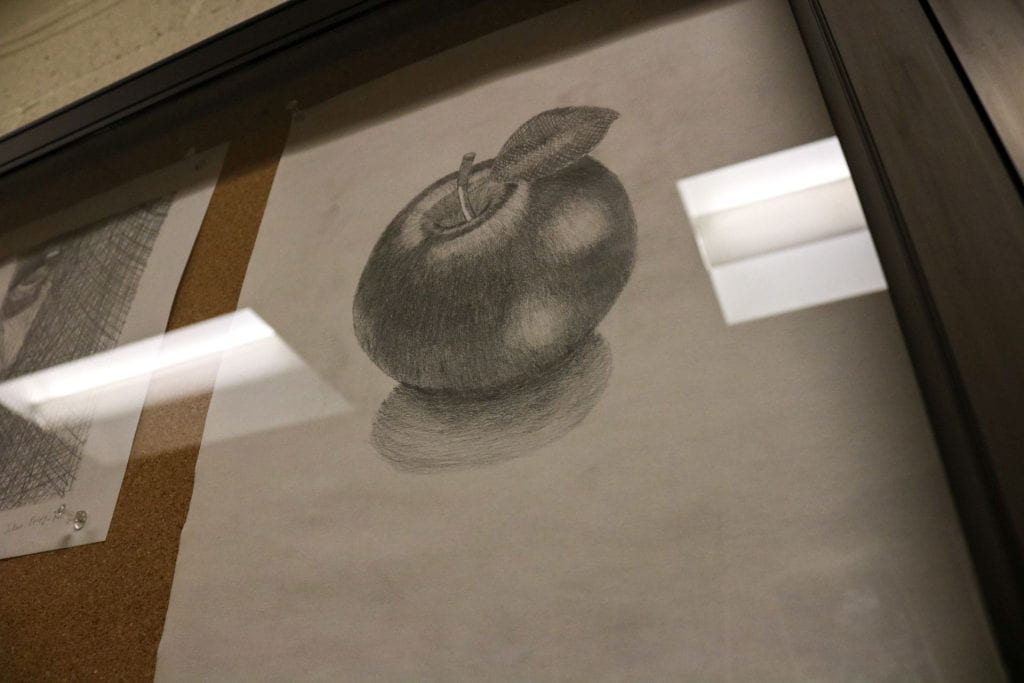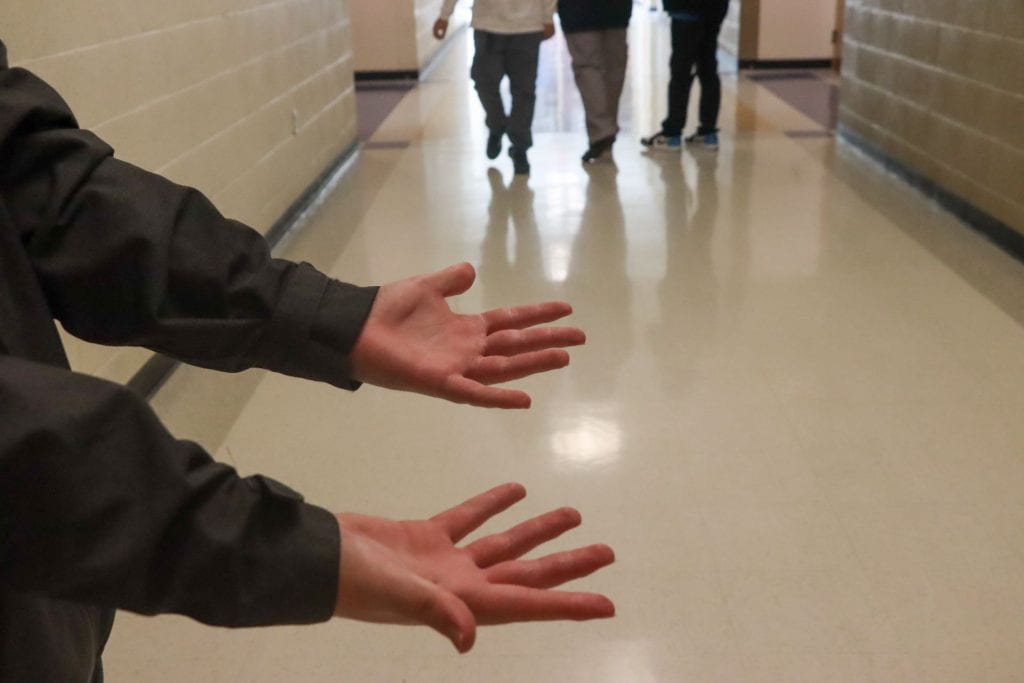Whenever you capture a photo of your subject outside, the lighting isn’t always keeping the subject well lit. With the fill flash technique, you can have both natural light and fill light to have a perfectly lit subject. Fill flash is a photography technique in which the camera flash is deployed to illuminate the darker areas of an image, especially the subject. When the subject is underexposed due to the deficit of sunlight and other lights or sometimes due to the backlight, fill flash is supplemented to correctly expose the subject. Fill flash can be used for portraits of people or even objects. Having the ability to fill in shadows outside makes a well lit photo, and reveals what you are trying to capture.
MY FAVORITE TEACHER
My Digital Photography teacher, Mrs.Cauchon, is one of my favorite teachers here in Jurupa High. Not only does she help make Photography class as fun as it can be, but she is able to explain instructions very well to each student. She is very generous when it comes to us, and she helps build a fun yet productive environment in class. Ever since the beginning of the school year, I could actually feel myself learn more about photography and even computers.
Mrs.Cauchon is the reason why my folders on any computer now are as organized as can be. She helps us understand everything about the cameras, and to stay focused on how to capture moments. She supplies us with fun and easy to do assignments, and helps out each and every student who needs it. She also has amazing humor. She’s from Boston, and never fails to put a smile on the students here in class. Her voice is clear, and her instructions are easy to understand.
I can see Mrs.Cauchon as a friend, and I respect that about her. Compared to other teachers, I can definitely say Mrs. Cuachon is one the absolute bests.
Portrait with makeup blogpost
Some tips you could do with the brushes in photoshop is that you could apply color gradually, with soft edges, with large brush strokes, with various brush dynamics, with different blending properties, and with brushes of different shapes. You can apply a texture with your brush strokes to simulate painting on canvas or art papers. You could also smooth your brush strokes using the software provided by photoshop. You could enter a value (0-100) for Smoothing in the Options bar when you’re working with the Brush, Pencil, Mixer Brush, or Eraser. Higher values apply increasing amounts of intelligent smoothing to your strokes. So with a high number, the slower and smoother your strokes will be. You could also choose different options such as Thin, Normal, Bold, and Extra Bold.
PORTRAIT WITH MAKE UP
PUT YOURSELF IN HISTORY
I chose Orville Write because he was one of the famous wright brothers. Wilbur and Orville Wright are best remembered for making the first successful airplane in 1903. They were self taught mechanics who were able to construct one of the worlds first airplanes. Ever since their invention, aviation grew and evolved to the planes we know today. I chose Orville because I really enjoy aircraft, and Orville was one of the reasons why they exist today.
STUDIO PORTRAITS WITH STROBES AND GELS

This image shows a portrait of a women with a green backdrop. The woman in the shot seems to be looking displeased or tired. They are not wearing shoes, which could signify something bad. The attitude of the photo could be drowsy or down in the dumps. The personality of the subject could be slow, calm, sluggish or tired. The woman could also be sad, judging on the low colors.
STUDIO PORTRAITS/ STILL LIFES WITH STROBES AND GELS READ AND WRITE: INTRODUCTION TO USING STROBES
When it comes to photography in a studio, you mainly want to focus on the lighting. Professional studio light sources usually use two ways to get their lighting, you can get a kit with a flash head and a power pack, or you can get a monolight kit. A head and power pack kit has a flash head and a small power pack that acts as the generator that supplies energy to the flash head. There are two kinds of power packs, symmetric power packs and assymetric power packs. Symmetric power packs split power equally between multiple flash heads. Assymetric power packs allow the user to vary the power supply to different flash heads. Monolights, on the other hand, are compact substitutes for a power pack/flash head combinations. Their size limits their power, but they are often useful for their portability. If you’re shooting outdoors or with complicated modifier setups, you are going to need a lot of power to overcome the sun or the light loss caused by the modifiers. Head/pack systems have a big advantage in the power department. Whereas, if you’re shooting indoors or inside your studio, monolights will probably be more than enough for regular work. There are also light modifers if your lights are too harsh or not what you want. The most common types of light modifers are umbrellas and softboxes. Reflecting umbrellas produce a diffused and soft light due to the larger size of the reflecting surface. They are mounted in such a way that the strobe light is actually facing away from the subject or model. Light flies from the strobe head hitting the inside of the umbrella and then bounces back towards the subject. There are silver-lined, white, and gold tinted umbrellas. Silver-lined umbrellas are the most efficient and can focus light more narrowly than the other types. White umbrellas offer a wider spread of reflected light, and gold umbrellas produce a warm tone.
With these lighting tools, you can control your own light weather it be indoors or outdoors. You can create any type of lighting from side lighting, to full front lighting with a kicker. One technique you could also do it adding color to your lights, which adds color to your photos. With time and practice you can adjust, change and modify your light perfectly to have your subject stand out exactly the way you want them too. The freedom between each light source is very helpful for a photographer as you can make everything low light, high light, or mixed.
HDR PHOTOGRAPHY
I think my HDR photos could have definitely been better, but it looks good for it being my first time. In the first photo, I wanted to capture the baseball field, mountains, and the sky, I call it cloud and run. After I finally found the setting, I did one perfect, 2 under, and 2 over exposed. The next photo was even more landscape of the grass and mountains, I call it the gloom of grass. The last was the road, houses and trees. Editing around a busy horizon was difficult as the clouds started to look artificial. I tried my best to make the clouds look strange yet as natural as possible, I call it no longer home. The saturation makes the photos unique and bright. Understanding HDR definitely takes some time, but seeing my photo perfectly exposed with the lighting was great.
In photography, HDR stands for high dynamic range. Dynamic range is simply the range of the lightest tones to the darkest tones within a photo. The higher dynamic range your camera has, the closer the photo will compare to what an eye can see. This means that you’ll be able to capture more details in the shadows that might otherwise appear pure black, and you’ll be able to see details in the highlights that might otherwise be washed out with white. A successful HDR shot would look like a good photo with plenty of shadow and light difference. HDR is the difference between the lightest light and darkest dark you can capture in a photo.
best 24 photos edited in lightroom
Adobe photoshop and Lightroom both have easy ways to go back to a project you were working, and start where you left off. They both also ways to bring more life into your picture with saturation and editing options. You can also export high quality images in both software’s, and both software’s are made from adobe. Lightroom can have an album and edit multiple images at once if they are in an album. The auto edit option changes everything in Lightroom instead of photoshop. In photoshop, you can blend in other images and create more surrealistic images with more of a changing option.